TPLink Tapo D230S1: The Ultimate smart Video Doorbell Review

1. TP-Link Tapo D230S1
Discover the TPLink Tapo D230S1: A gamechanger in the world of smart Video Doorbells without any hidden costs!
Tired of those pesky subscription fees for your smart video doorbell? Say hello to the TPLink Tapo D230S1 – the affordable and featurepacked solution you’ve been waiting for! with high-quality video, smart detection, and local storage without any subscription fees.
The TPLink Tapo D230S1 is a wireless and battery-powered smart Video Doorbell that connects to your WiFi network and lets you see and talk to your visitors from anywhere using your smartphone. It also comes with a loud chime that you can plug into any power socket and customize with different ringtones. With a list price of $150, you can often find it on sale for $100 or less, making it a steal compared to other pricier options out there.
In this article, we will review the TPLink Tapo D230S1 and explore its pros and cons, installation process, app usage, smart integration, and troubleshooting tips. By the end of this article, you will have a clear idea of whether this smart Video Doorbell is right for you and your home security needs.
Our verdict: The TPLink Tapo D230S1 is a solid choice for a smart video doorbell that offers high-quality video, smart detection, and local storage without any subscription fees. It is easy to install, use, and integrate with other smart devices, and it has a few minor drawbacks that do not affect its overall performance and functionality.
The TP-Link Tapo D230S1 smart video doorbell: Pros and Cons
Before we dive into the details of the TPLink Tapo D230S1, let’s take a look at its pros and cons. Here are some of the advantages and disadvantages of this smart video doorbell, based on our own experience and user reviews:
🔔 Pros:
– No subscription required – Unlike some other video doorbells that charge you monthly or yearly fees for cloud storage or advanced features, the TPLink Tapo D230S1 does not require any subscription. You can store up to 128 GB of video clips on a micro SD card (not included) and access them anytime on the Tapo app for free.
– Loaded with features – The TPLink Tapo D230S1 offers a lot of features to enhance your smart home experience. It has a 2K resolution camera with a 140-degree wide-angle lens, night vision, and twoway audio. It also has smart detection for humans, vehicles, and animals, and privacy zones to exclude areas you don’t want to monitor. You can also customize the motion sensitivity, detection area, and alert schedule to suit your preferences.
– ncludes a loud chime – The TPLink Tapo D230S1 comes with a chime that you can plug into any power socket and pair with the doorbell. The chime is loud enough to be heard throughout the house, and you can choose from 32 different ringtones to match your mood or occasion. You can also adjust the volume or mute the chime if you don’t want to be disturbed.
❌ Cons:
– Not compatible with mains power– The TPLink Tapo D230S1 is powered by four AA batteries (included) that can last up to six months depending on the usage and settings. However, some users might prefer a wired option that does not require battery replacement or recharging. Unfortunately, the TPLink Tapo D230S1 does not support mains power, so you have to rely on batteries or use a power bank (not included) to keep it running.
– Can’t connect to traditional chimes – The TPLink Tapo D230S1 can only connect to the chime that comes with it, and not to any existing or traditional chimes that you might have in your home. This means that you have to use the included chime or buy another one if you want to hear the doorbell ring in multiple rooms or locations.
As you can see, the TPLink Tapo D230S1 has more pros than cons, and the cons are not deal-breakers for most users. Compared to other video doorbells on the market, such as the Ring Video Doorbell 3 or the Arlo Video Doorbell, the TPLink Tapo D230S1 stands out for its affordability, features, and no-subscription policy. However, it also lacks some of the options and compatibility that other products offer, such as mains power, traditional chimes, and cloud storage.

The TP-Link Tapo D230S1 smart Video Doorbell :Installation Process
One of the best things about the TPLink Tapo D230S1 is how easy it is to install. You don’t need any professional help or complicated wiring to set it up. All you need are the tools and accessories that are included in the box, such as the bracket, the wedge, the screws, and the chime. Here are the steps involved in installing the TPLink Tapo D230S1:
1. Download the Tapo app from the App Store or Google Play and create an account.
2. Follow the app instructions to scan the QR code on the doorbell and connect it to your WiFi network.
3. Choose a location for your doorbell and attach the bracket to the wall using the adhesive or screws. You can also use the wedge to adjust the angle of the doorbell if needed.
4. Snap the doorbell onto the bracket and secure it with the locking screw.
5. Plug the chime into any power socket and pair it with the doorbell by pressing the pairing button on both devices.
6. Customize the settings and features of your doorbell and chime on the app.
That’s it! You can now enjoy your smart video doorbell without any subscription fees. For more details, you can check the [quick installation guide](^3^) or the [user guide] on the TPLink website.
The TP-Link Tapo D230S1 smart video doorbell :App Usage
The Tapo app is a handy tool to control and customize your TPLink Tapo D230S1 smart video doorbell from your smartphone. You can access a lot of features and settings on the app, such as the live view, the motion alerts, the recording history, and the device settings. Here are some of the things you can do with the Tapo app:
– Live View:
You can watch live video from your doorbell anytime, anywhere. Just tap the camera icon on the device card and enjoy the crisp 2K resolution. You can also use the twoway audio to talk to your visitors or scare away intruders.
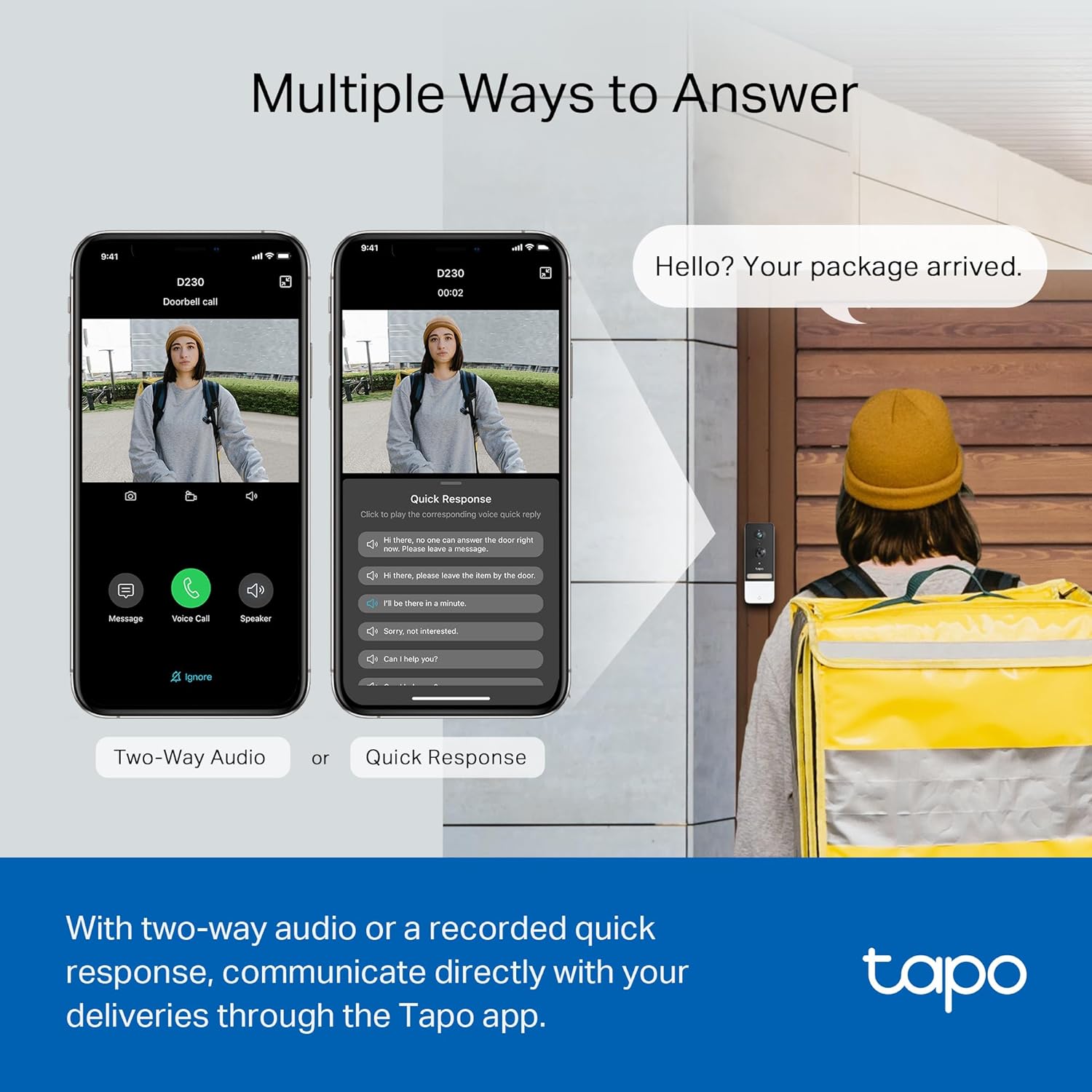
– Motion Alerts:
You can enable or disable motion alerts for your doorbell, and choose the sensitivity level and detection area. also about set a schedule for when you want to receive alerts. You will get a notification on your phone whenever the doorbell detects motion, and you can view the recorded clip in the app.

– Recording History:
view and manage the recorded clips from your doorbell on the app. You can filter the clips by date, time, or event type. You can also download, share, or delete the clips as you wish. The doorbell supports up to 128 GB micro SD card for local storage, so you don’t have to worry about cloud fees.
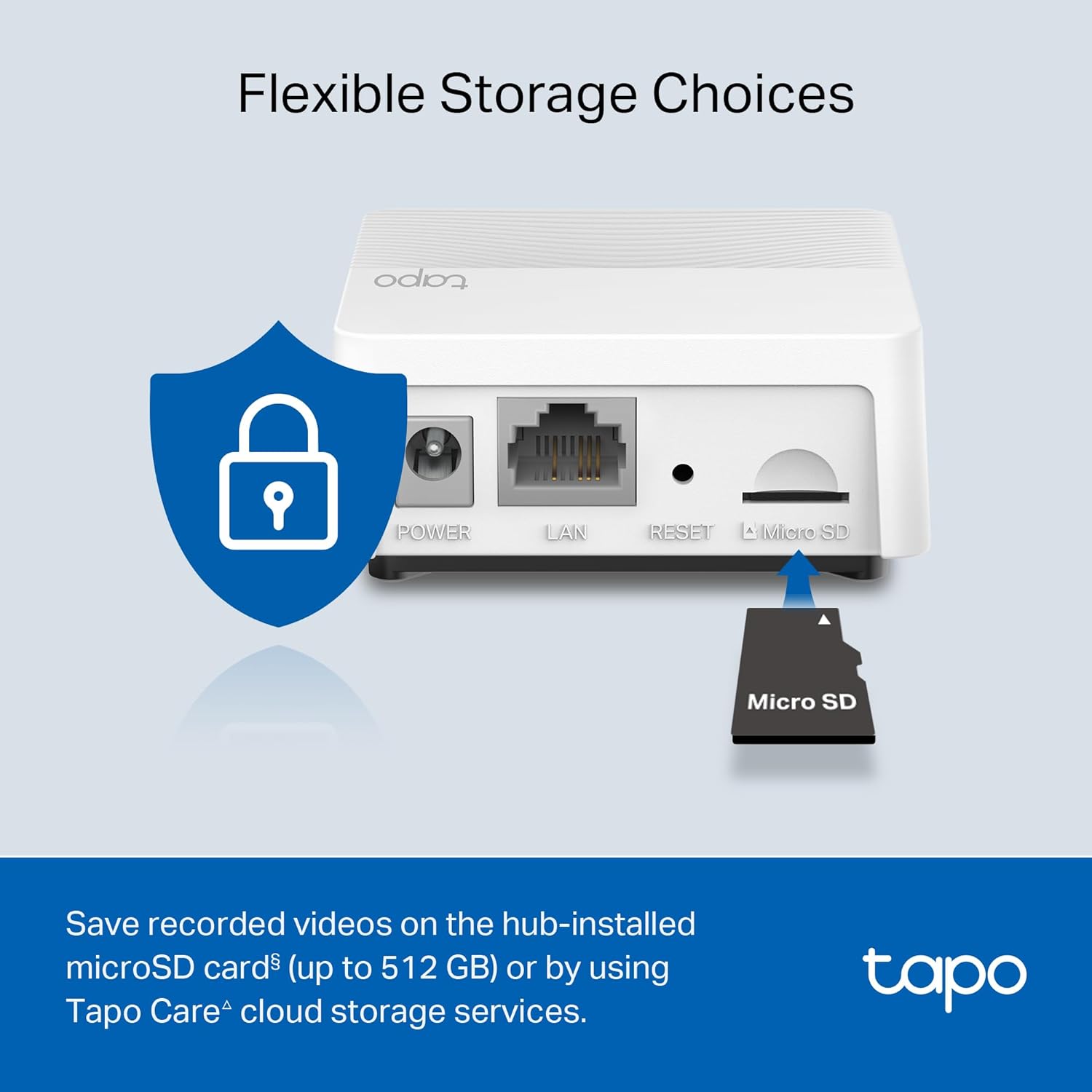
– Device Settings:
You can customize various settings for your doorbell on the app, such as device name, WiFi network, LED indicator, chime ringtone, night vision mode, and more. You can also check the battery level, firmware version, and device information of your doorbell.

The Tapo app is easy to use and intuitive, and it gives you a lot of control and convenience over your smart video doorbell. You can also update the app and the firmware regularly to get the latest features and improvements. For more information on how to use the Tapo app to control your TPLink Tapo D230S1, you can visit the [support page](^1^) or the [FAQ page] on the TPLink website.
TPLink Tapo D230S1 smart video doorbell: Smart Integration
Another cool thing about the TPLink Tapo D230S1 is that you can integrate it with other smart devices, such as Google Home, Alexa, or IFTTT, and use voice control and smart automation with your smart video doorbell. This can make your home security more fun and efficient, and give you more options and flexibility. Here are some of the ways you can integrate your TPLink Tapo D230S1 with other smart devices:
Google Home:
You can link your smart video doorbell with your Google Home device and use voice commands to control it. For example, you can say “Hey Google, show me the front door” to see the live view on your smart display, or “Hey Google, play the chime” to ring the doorbell. You can also get announcements from your Google Home device when the doorbell detects motion, such as “Someone is at the front door” or “A vehicle is approaching the driveway”.
Alexa:
You can also link your smart video doorbell with your Alexa device and use voice commands to control it. For example, you can say “Alexa, show me the front door” to see the live view on your Echo Show, or “Alexa, play the chime” to ring the doorbell. You can also get announcements from your Alexa device when the doorbell detects motion, such as “Someone is at the front door” or “An animal is in the garden”.
IFTTT:
You can also link your smart video doorbell with IFTTT and create applets to automate actions based on triggers. For example, you can create an applet that turns on your smart lights when the doorbell detects motion, or an applet that sends you an email when the doorbell detects a person. You can also explore other applets created by other users or create your own applets using the Tapo service on IFTTT.
Integrating your TPLink Tapo D230S1 with other smart devices can enhance your security and convenience, as well as add some fun and creativity to your smart home. However, there are also some challenges and limitations that you might encounter, such as the compatibility issues, the verbosity of the announcements, and the reliability of the WiFi connection. You can check the support page or the FAQ page on the TPLink website for more information and troubleshooting tips on how to integrate your smart video doorbell with other smart devices.
TPLink Tapo D230S1 smart video doorbell: Troubleshooting Tips
Even though the TPLink Tapo D230S1 is a reliable and easy-to-use smart video doorbell, you might still encounter some issues or problems with it from time to time. Don’t worry, most of these issues are common and can be fixed easily. Here are some of the frequently asked questions and solutions for the TPLink Tapo D230S1:
How do I check the battery level of the doorbell?
You can check the battery level of the doorbell on the app. Tap the device card and then tap the gear icon to enter the device settings. You will see the battery level indicator on the top right corner. You can also enable the low battery alert on the app to get a notification when the battery level is below 20%.
How do I recharge the battery of the doorbell?
You can recharge the battery of the doorbell using the included USB cable. You need to remove the doorbell from the bracket and connect it to a power source, such as a power bank, a wall charger, or a computer. It takes about 5 hours to fully charge the battery. You can check the charging status on the app or on the LED indicator on the doorbell.
How do I reset the doorbell?
You can reset the doorbell by pressing and holding the reset button on the back of the doorbell for 5 seconds until the LED indicator flashes red. You will hear a voice prompt saying “Resetting”. After the reset is complete, you will hear another voice prompt saying “Ready to connect”. You can then follow the app instructions to set up the doorbell again.
Why is the video quality poor or blurry?
There are several factors that can affect the video quality of the doorbell, such as the WiFi signal strength, the network speed, the lighting conditions, and the device settings. You can try the following steps to improve the video quality:
These are some of the common issues and solutions for the TPLink Tapo D230S1. If you encounter other issues or need more assistance, you can visit the support page or the user guide on the TPLink website, or contact the customer service for help.
Conclusion
The TPLink Tapo D230S1 is a smart smart video doorbell that offers high-quality video, smart detection, and local storage without any subscription fees. It is easy to install, use, and integrate with other smart devices, and it has a few minor drawbacks that do not affect its overall performance and functionality. It is a solid choice for anyone who wants to enhance their home security and convenience without breaking the bank or paying extra for features they don’t need.
Why trust us?
At IHouse STONE, we are committed to delivering top-notch home inspiration and design education. IHOUSE STONE serves as your ultimate guide for purchasing premium products. Our devoted team conducts comprehensive research, reading reviews from reputable sources to ensure you receive thorough information. We rigorously test each product on reliable websites, offering trustworthy conclusions.




